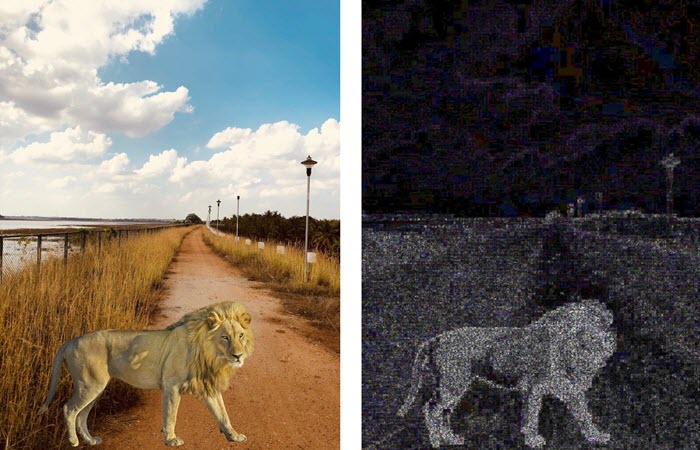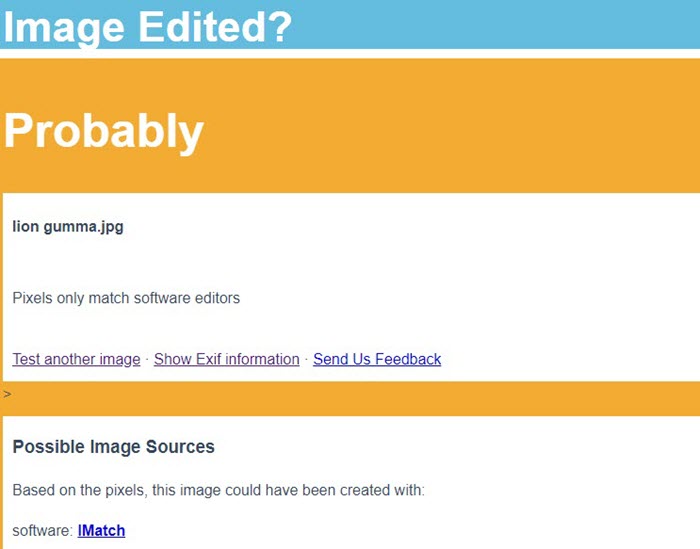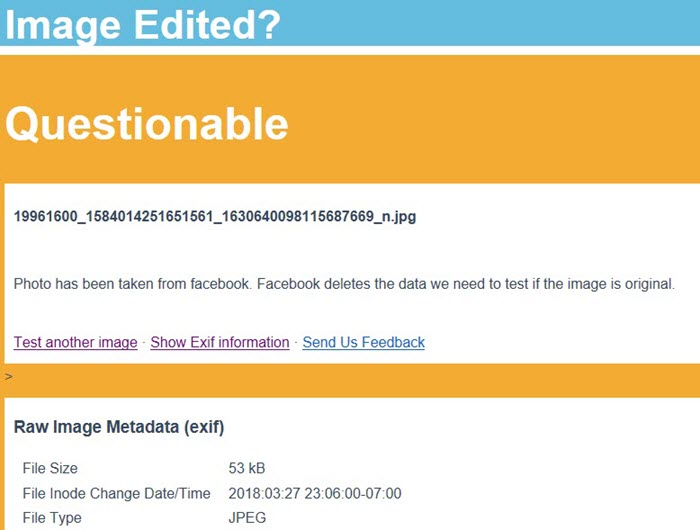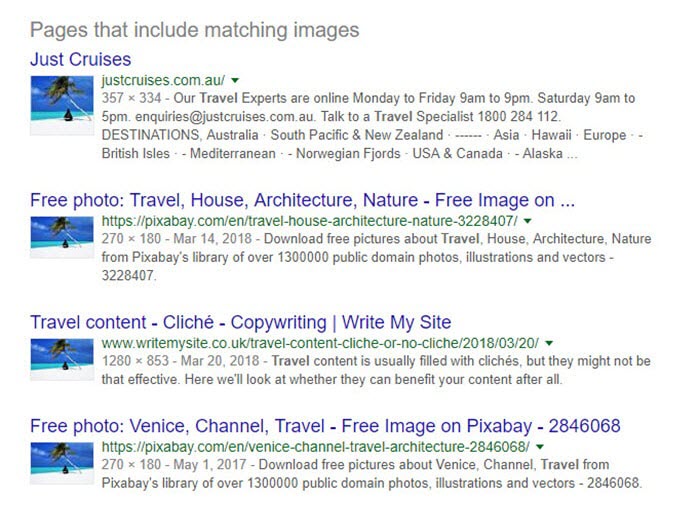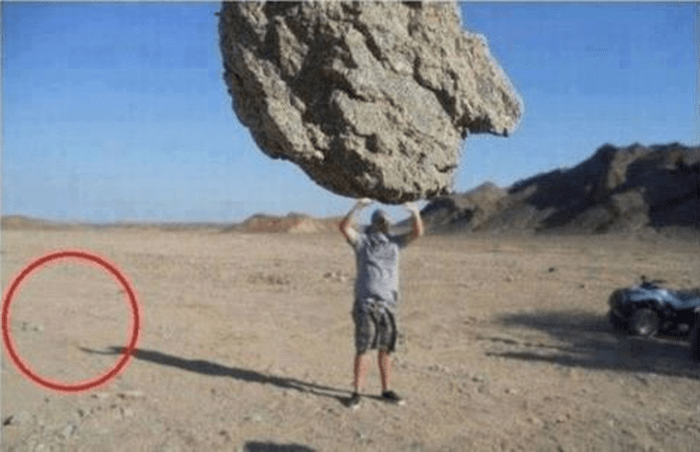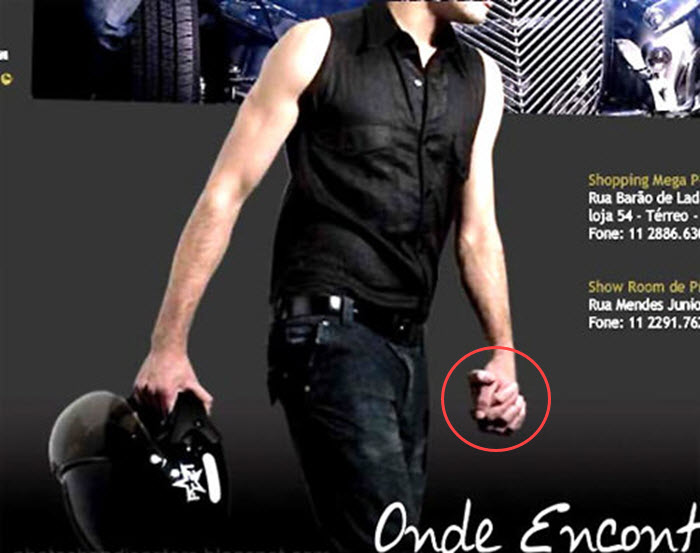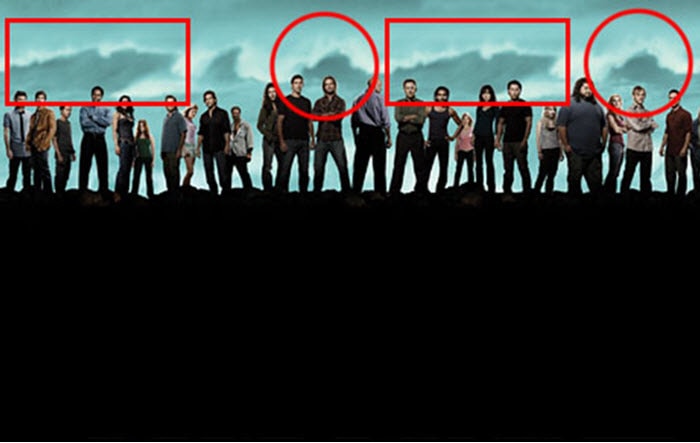- We see hundreds of images every day, and almost all of them have been digitally manipulated in some way.
- Some have gotten basic color corrections or simple Instagram filter effects, while others have received full-on Photoshop jobs to completely transform the subject.
- It turns out humans aren’t very good at recognizing images that are morphed or modified. The quick tips listed in this article will help.
Did You Know? Did you know that image manipulation dates back to the mid-19th century? Long before digital technology, ingenious artists used techniques like double exposure and retouching to create convincing fake photos, showcasing a fascinating early chapter in the history of photographic forgery.
How To Tell If A Picture Has Been Photoshopped Or Doctored?
1. Digital Forensic Techniques
Fotoforensics.com is an excellent fake image detector website. It makes use of a technique called Error Level Analysis (ELA) to find parts of the image that are modified.
- This is the original picture of a walkway clicked on my phone.
Take a look at the ELA result, the edges have similar brightness, and the textures have a similar color.
- This is the modified/Photoshopped picture with a lion added to it.
In the ELA result, look at how the lion stands out with different brightness and color in comparison to its background.
- Remember, if an image is original – Similar edges should have similar brightness, and similar textures should have similar coloring in the ELA result.
You can also try an alternative tool called Forensically.
2. Metadata or EXIF Data
When a digital camera captures an image, it appends a whole array of information like date, time, camera model, geolocation, etc., to the image file. This is called metadata or EXIF data.
Imageedited.com uses this metadata to run a few analyses and tell you if an image is edited or not.
- When I tested an edited/Photoshopped image:
- When I tested an image downloaded from Facebook:
- You can also try a similar website called Exifdata.
3. Reverse Image Search
Google reverse image search is a great way to find the original source of the image.
- If your old Facebook friend posts an image from the swanky beaches of the Bahamas, you can check if it’s authentic or Photoshopped.
- Just drag & drop or upload the photo in the Google image search bar, and it will bring up all the sources of that image.
It’s a great way to find out if someone stole an image from the Internet and posted it as their own.
4. Lighting and Shadows
Lighting and shadows play a pivotal role in finding if a picture has been morphed or doctored.
Begin by following the trail of light from its source in the image and determine whether the shadows and highlights are moving in the correct direction.
- For example, the light coming from the left side of an image will create shadows falling to the right.
- Shadows and highlights will appear to violate the laws of physics when something has been removed or added to a photo forcefully.
Irregularities or discrepancies in lighting and shadows are easy clues.
5. Careful Observation & Common Sense
Carefully looking over the image helps you verify the authenticity of it.
You might think that Photoshop scam artists might perfect their game, but there are often tell-tale visual signs that a photo has been manipulated.
- Check the minor mistakes: Even the best Photoshopped photos have minor mistakes which you can spot.
- Look for patterns: Objects rarely repeat identically. A novice Photoshop user may well leave repeating patterns behind when trying to clone out an object.
- Use common sense: “Aliens eating Sushi in a Japanese restaurant” is definitely a Photoshop fake.
The Fake Can Never Be Real
Imagine you go out and buy a brand new phone with beautiful packaging.
You bring it home and unbox it.
Try putting the phone back and box it. It will never be the same as the original packaging.
The same is true for a digital photo. Once you mess with it, it will never be the same again.
And that makes it easy to detect the modified or morphed pictures.
What say?
Did You Know?
Did you know that in 1917, a fairy hoax captured the imagination of people worldwide? Two young girls from England, Elsie Wright and Frances Griffiths, took photographs that seemed to depict real fairies. However, it was later unveiled that the images were cleverly staged using cardboard cutouts. Despite being a hoax, these intriguing photographs garnered significant attention and even managed to convince some notable figures of their authenticity.
Author: Nik is an author with over 14 years of expertise in software and tech. Holding an Engineering degree in Information Technology and a Master's degree in Data Science from Liverpool University, he is adept at dissecting and discussing the nuances of technology with clarity and precision. Disclaimer: The content on this website is originally created by human authors and is refined using AI tools solely to ensure grammar, flow and clarity.