- Google loves to get creative and spring unexpected surprises on its audience.
- This time, it has introduced a new way for people to interact with their favorite animals and objects online in 3D, thanks to Augmented Reality.
- If you have an Android, iPhone, or iPad, here’s how to go about it.
Did You Know? Did you know that some of the 3D animals even come with sound. For example, if you view a tiger, you may hear it roar. This adds to the immersive experience of the feature.
Contents
1. Animals ➪ Land Animals | House Pets | Aquatic & Wetland Animals | Birds | Dinosaurs | Insects
2. Space ➪ NASA | Planets & Moons
3. Places ➪ Places of Cultural Heritage
4. Biology ➪ Anatomical Systems in Human Body | Human Body Parts | Cell & Cell Structures | Immune System
5. Plants & Related
6. Chemistry
7. Hands-on With Google AR 3D
How To Find Google AR 3D Animals/Objects? 5 Easy Steps!
1. Google’s AR 3D objects in search are incredibly easy to access. Start with googling for the object/animal you like.
For example – Panda
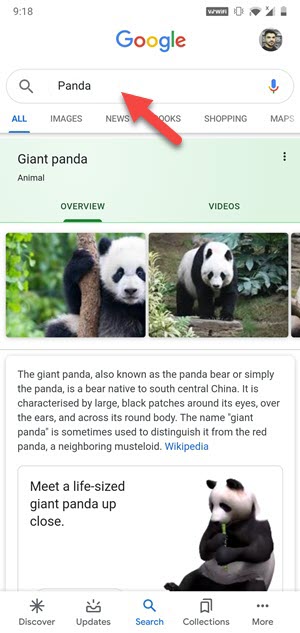
2. Then you need to scroll down a little until you find a box that says ‘Meet a life-sized giant panda up close.’
Here, click on ‘View In 3D’.
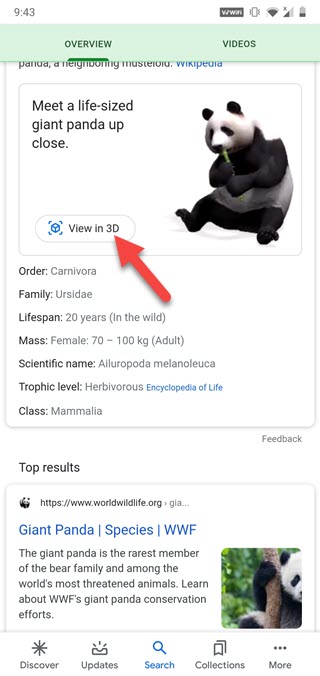
3: Now click on ‘View in your space.’
You’ll need to give Google access to your camera for it to be able to insert the panda into your space.

4. Point the phone camera to the ground and move it around.
And voila! There’s your Giant Panda!

5. Lastly, tap on the camera button to take photos and videos.
You can move the animal by tapping on it and dragging around. You can even use pinch-to-zoom to increase or decrease its size.

The feature is pretty cool, isn’t it? It’s an excellent way to see just how large some of these animals really are up close.
Complete List – All The Google AR 3D Animals, Objects & More
The Google AR 3D is a work in progress. This list will be updated as and when new objects will be added.
Animals
Land Animals
- Arabian Horse
- Arctic Fox
- Ball Python
- Brown Bear
- Cheetah
- Coyote
- Cheetah
- Chipmunk
- Dairy Cow
- Deer
- Donkey
- Dragon
- Easter Bunny
- Echidna
- Fennec Fox
- Giraffe
- Goat
- Guinea Pig
- Hamster
- Harbour Porpoise
- Hedgehog
- Hippopotamus
- Horse
- Kangaroo
- Koala
- Lion
- Leopard
- Lynx
- Ox
- Panda
- Pig
- Platypus
- Quokka
- Rabbit
- Racoon
- Red Panda
- Shetland Pony
- Tiger
- Unicorn
- Wolf
- Wombat
- Zebra
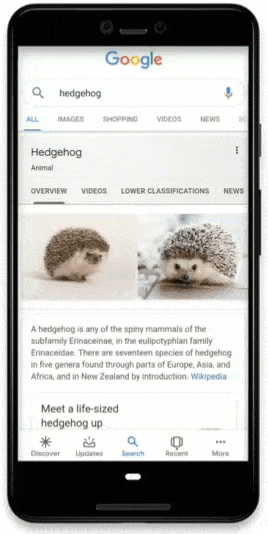
House Pets
Dogs:
- Akita
- Australian Shepard
- Beagle
- Border Collie
- Bull Terrier
- Cane Corso
- Chihuahua
- Chow Chow
- Cocker Spaniel
- Dachshund
- Doberman
- English Bulldog
- French Bulldog
- German Shepard
- Golden Retriever
- Great Dane
- Pitbull
- Pomeranian
- Korean Jindo
- Labrador Retriever
- Maltese
- Pit Bull
- Pomeranian
- Poodle
- Pug
- Puppy
- Rottweiler
- Shiba Inu
- Shih Tzu
- Siberian Husky
- Welsh Corgi
- Yorkshire Terrier
Cats:
Aquatic & Wetland Animals
Dinosaurs
Insects
1. Beetles:
- Atlas beetle
- Giant stag beetle
- Hercules beetle
- Miyama stag beetle
- Rhinoceros beetle
- Shining ball scarab beetle
- Jewel beetle
2. Butterflies:
Cicadas:
3. Grasshoppers:
4. Moths:
5. Other:
Space
NASA
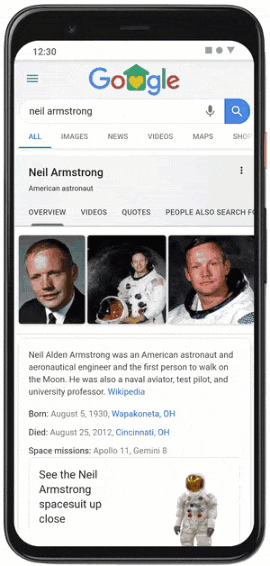
Planets & Moons
1. Mercury
2. Venus
3. Earth
4. Mars
5. Jupiter
6. Saturn
7. Uranus
8. Neptune
9. Pluto
Places
Places Of Cultural Heritage
- Abbaye du Mont-Saint-Michel
- Alcatraz Island
- Alhambra
- Amazon Theatre
- Arasaka Imperia Residence
- Arc de Triomphe
- Aztec Stadium
- Basilica of Our Lady of Guadalupe
- Basilica of Santa Croce in Florence
- Basilica of Santa Maria Novella
- Big Ben
- Brooklyn Bridge
- Buckingham Palace
- Campidogilo Square
- Capela Curial de São Francisco de Assis
- Castel Sant’Angelo
- Castle of Good Hope
- Cathedral of Barcelona
- Cathedral of Brasilia
- Cathedral of Santa Maria del Fiore
- Cathedrale Norte-Dame de Paris
- Chapultepec Castle
- Christ the Redeemer
- Coit Tower
- Columbus Monument
- Conservatory of Flowers
- Eiffel Tower
- Empire State Building
- Ferry Building
- Flatiron Building
- Giotto’s Bell Tower
- Golden Gate Bridge
- Japan National Stadium
- Kaminarimon Gate
- Kensington Palace
- La Sagrada Familia
- Leaning Tower of Pisa
- Les Invalides
- London Eye
- Louvre Museum
- Magic Fountain of Montjuic
- Meiji Jingu
- Mexico City Metropolitan Cathedral
- Monument of the Ninos Heroes
- Monument to the Revolution
- Moses Mabhida Stadium
- Mount Rushmore National Memorial
- Musée d’Orsay
- National Museum of Nature and Science
- National Palace
- Neuschwanstein Castle
- Niteroi Contemporary Art Museum
- One World Trade Center
- Palace of Versailles
- Palace of Westminster
- Palais Garnier
- Palazzo Vecchio
- Pantheon
- Pantheon Rome
- Parthenon
- Piazza della Signoria
- Piazza Navona
- PIER 39
- Pitti Palace
- Placa de Catalunya
- Ponte Vecchio
- Rhodes Memorial
- Rockefeller Center
- Roman Forum
- Sacré-Cœur
- San Francisco – Oakland Bay Bridge
- São Paulo Cathedral
- Sensō-ji
- Solomon R. Guggenheim Museum
- Sri Sri Radha Radhanath Temple
- St. Patrick’s Cathedral
- St. Paul’s Cathedral
- St. Peter’s Basilica
- Statue of Liberty National Monument
- Stonehenge
- The Angel of Independence
- The British Museum
- The Centre Pompidou
- The Metropolitan Museum of Art
- The Painted Ladies
- The Palace of Fine Arts
- Tokyo National Museum
- Tokyo Skytree
- Tokyo Tower
- Tower of London
- Trafalgar Square
- Trevi Fountain
- Union Buildings
- Ushiku Building
- Voortrekker Monument
- Westminster Abbey
- Yoyogi National Stadium
- Zojoji
Biology
Anatomical Systems in Human Body
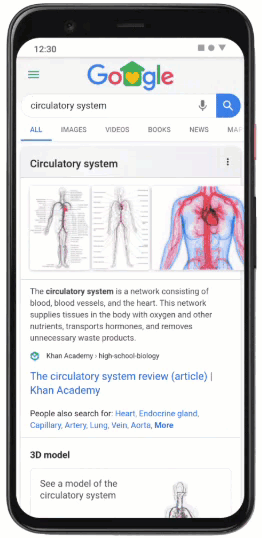
Human Body Parts
Cell & Cell Structures
- Animal Cell
- Bacterial Capsule
- Bacteria
- Cell Membrane
- Cell Wall
- Central Vacuole
- Chromatin
- Cisternae
- Crista
- Endoplasmic Reticulum
- Eukaryote
- Eukaryotic Chromosome Structure
- Fimbria
- Flagellum
- Golgi Apparatus
- Mitochondrion
- Nuclear Envelope
- Nucleolus
- Plant Cell
- Plasma Membrane
- Plasmids
- Prokaryote
- Ribosomes
- Rough Endoplasmic Reticulum
- Smooth Endoplasmic Reticulum
Immune System
Plants & Related
Chemistry
Hands-on With Google AR 3D
Tiger

Horse

Shark
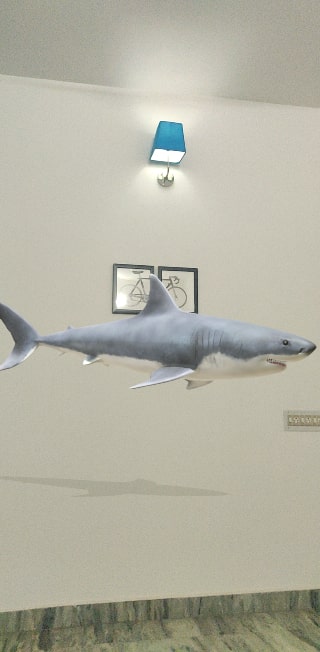
Pug

Penguin

Cheetah
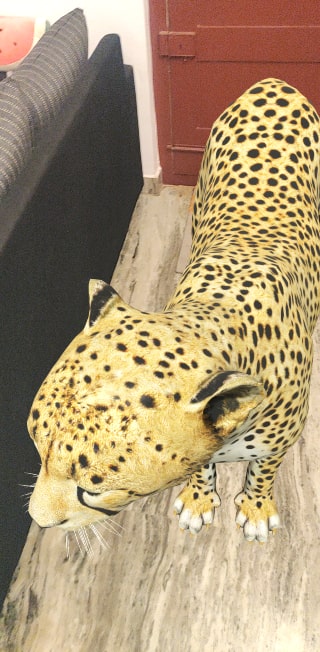
Alligator

Macaw

Ball Python

Eagle

Cat
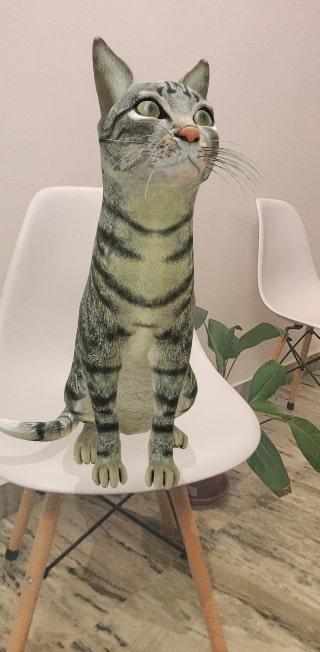
Wolf

Duck

Goat

Raccoon

You Need An AR-Enabled Device
In order to access this feature, your device needs to be AR-enabled.
For Android users, an operating system of Android 7.0 or later is required.
For iPhone users, an operating system of iOS 11.0 or later is required.
Google ‘View In 3D’ Not Working?
To view the animals/objects in 3D, you will need to give the Google app some basic access such as ‘Access to use the camera and videos,’ ‘Access to location,’ and more.
You can easily give access by clicking ‘Allow’ whenever the pop-up appears while using the Google View in 3D feature.
Also, you can go to ‘Settings’ and give the necessary permissions.
Remember, If you have an older OS version on your Android and iPhone, the Google AR 3D feature may not work.
An old phone certainly doesn’t support AR.
Take a look at the list of Google AR 3D supported devices here.
Note that some results might be region-locked — for example, I couldn’t see some planets and moons in AR 3D at my place while they were easily visible to my colleagues from the European Region.
It’s Endless Fun!
Not only is this tool a brilliant art resource, but a super-fun and addictive feature to be enjoyed by all in the family.
Kids seem to totally love the 3D animals and objects on Google.
Eventually, Google may start bringing up more 3D objects and even store items to browse in AR instantly.
Do give this a try and let us know what you think about it?
Did You Know?
Did you know that some Google 3D objects and animals can be downloaded for offline viewing. This allows for more flexible access to these interactive models, even without an Internet connection.
Author: Nik is an author with over 14 years of expertise in software and tech. Holding an Engineering degree in Information Technology and a Master's degree in Data Science from Liverpool University, he is adept at dissecting and discussing the nuances of technology with clarity and precision. Disclaimer: The content on this website is originally created by human authors and is refined using AI tools solely to ensure grammar, flow and clarity.
