- No matter how carefully one uses the computer, they are still exposed to a myriad of virus threats.
- People are struggling to fend off viruses as they get faster, sneakier, and more dangerous.
- Well, we tested several free virus removal tools available on the Internet. Kaspersky Virus Removal Tool topped the list.
5 Best Free Virus Cleaner & Removal Tools
Contents
1. Kaspersky Virus Removal Tool
2. AVG Free Virus Cleaner & Removal Tool
3. Malwarebytes
4. Sophos Virus Removal Tool
5. Norton Power Eraser
It is very important that an anti-virus software is always present and running on your computer. But in the event that you already got infected and the current anti-virus system that you have doesn’t work, or the PC doesn’t even let you install a new anti-virus, then it’s time to use a dedicated virus removal tool.
How We Tested? On our test system running Windows 10, we tried the virus cleaner & removal tools on the latest strains of viruses and evaluated their effectiveness. We then obtained data from trusted sources to come up with the top free virus removal software programs.
OS Compatibility – Windows 11, Windows 10, Windows 8, and Windows 7.
1. Kaspersky Virus Removal Tool

If you suspect a virus infection on your PC, Kaspersky should be your first port of call. Undoubtedly, it is one of the most trusted names in the cyber-security scene today.
- It is a free on-demand virus scanner for Windows that is designed to remove a myriad of virus threats.
- Its powerful antivirus engine can detect and remove viruses, trojans, worms, spyware, adware, and all types of rootkits.
- The interface of this free virus removal tool is intuitive. You can just press the Scan button and continue with your work, as it will run in the background.
- It displays various information during the scan. And if malicious files are found, they are all fully listed.
- If the results of the automatic scan are not satisfactory, you can try the Manual Disinfection feature, which performs in-depth analysis and generates a detailed report that can be sent to Kaspersky for further processing.
- The fact that Kaspersky Virus Removal Tool can work with other antivirus products on your computer is a huge plus.
- Installation is quick. It can also run in the Windows Safe Mode.
- The tool uses minimal system resources. A full system scan takes a while to finish. Further, it lacks more options and settings.
2. AVG Free Virus Cleaner & Removal Tool
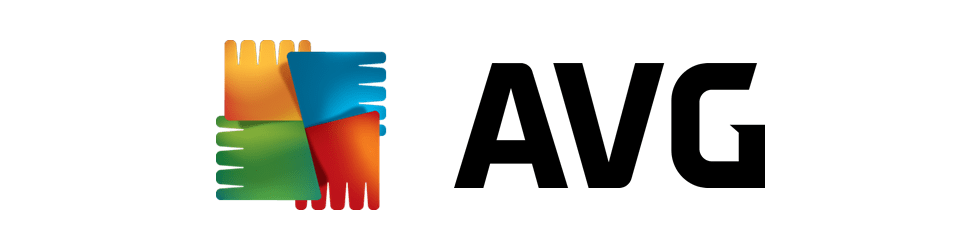
This virus cleaner is actually the free version of AVG Antivirus program and not a dedicated virus removal tool. But, it does a great job of searching and eliminating viruses.
- AVG provides real-time protection against virus threats.
- It comes with a cutting-edge virus scanner that can quickly block and remove viruses.
- It can scan the full system or specific areas such as USB, folders, files, etc. Scans can also be scheduled easily.
- Makes use of advanced artificial intelligence and real-time analysis to stop even the newest threats from reaching you.
- AVG blocks unsafe links, downloads, and email attachments.
- It pushes security updates and new features to you automatically, so you’re always up-to-date.
- Sadly, AVG is not compatible with other antivirus applications.
- It has had data privacy issues in the past and pesters you to upgrade to the paid version from time-to-time.
3. Malwarebytes

Malwarebytes has made quite a name for itself over the years. It comes packed with the latest technologies to tackle a variety of virus attacks.
- It uses a proprietary technology to get installed on infected computers with ease.
- The new robust scanning engine offers different types of scan modes depending on your needs.
- Makes use of heuristic and behavioral analysis to identify and neutralize previously unknown viruses.
- It can also identify and remove potentially unwanted programs (PUPs) that make your computer run poorly.
- Malwarebytes comes with a very clean, simple, and straightforward user interface.
- It can run alongside other anti-virus programs.
- The application does not impact your system performance while it’s running.
- You have to manually update it in the free version. It is generally slow in removing infected files.
4. Sophos Virus Removal Tool

This free virus removal tool includes the same high-security features that are available in the Sophos enterprise-grade antivirus software.
- It automatically updates the virus database before running a scan.
- Rapidly scans your computer for viruses, spyware, rootkits, and fake antivirus.
- It has direct access to virus data from SophosLabs, a global network of threat researchers, ensuring that even the very latest viruses are detected.
- Displays in real-time the paths of all the files it scans, retaining the ones that are suspicious.
- It provides details about suspicious files and advises whether to remove or retain them.
- Sophos Virus Removal Tools works alongside your existing antivirus software without hiccups.
- There aren’t many customising choices available.
5. Norton Power Eraser

Norton Power Eraser is a compact portable tool designed to clean up pernicious and persistent threats that might slide past a regular virus scan.
- This tool works a little differently. It uses aggressive methods to try and identify deeply embedded and difficult-to-detect viruses.
- It is very effective and can identify malicious applications and PUPs using a cloud-based rating system.
- It can also be used for an initial cleanup if a virus on an infected computer prevents the normal installation of your security software.
- Norton Power Eraser works through a straightforward user interface. There are minimal controls, and it does not require complex configuration.
- You can ask the program to create a system restore point before attempting to fix any problem.
- Allows you to review and undo any past operations if something goes wrong.
- Its aggressive detection feature may mark a legitimate program for removal.
- You should use this tool carefully, and only after you have exhausted other options. It is best recommended for advanced users only.
Viruses Are A Pain!
Keep the above free virus removal tools in mind any time you worry that your antivirus may have missed something.
They can be useful as a cleanup tool for the damage already caused by viruses, but it doesn’t replace the necessity of having a full-time antivirus program with real-time protection.
At the end of virus disinfection, these virus removal programs can be deleted from the system.
Author: Nik is an author with over 14 years of expertise in software and tech. Holding an Engineering degree in Information Technology and a Master's degree in Data Science from Liverpool University, he is adept at dissecting and discussing the nuances of technology with clarity and precision. Disclaimer: The content on this website is originally created by human authors and is refined using AI tools solely to ensure grammar, flow and clarity.
