- If you’re unlucky enough to fall victim to ransomware, your first instinct might be to search for decryption tools online.
- To make things easier for you, we tested numerous decryption tools available and created the best list.
- “The No Ransom Project” topped the list with 100+ different ransomware decryption keys and detailed guidelines.
The Best Free Ransomware Decryptors
Contents
1. The No More Ransom Project – Decryption Tools
2. Trend Micro – Ransomware File Decryptor
3. Kaspersky – Free Ransomware Decryptors
4. Avast – Ransomware Decrypt Tools
5. Emsisoft – File Decryptor
6. McAfee – Ransomware Recover
7. Quick Heal – Free Ransomware Decryption Tool
Amnesia, AutoLocky, Aurora, Annabelle, Bad Rabbit, Bitcryptor, BTCWare, Cerber, CryptXXX, CrySIS, CTB-Locker, Globe, Gandcrab, Jigsaw, MacRansom, Popcorn, Rakhni, Rannoh, Shade, TeslaCrypt, Thanatos, Wallet, WannaCry, and the list goes on. Ransomware has become a billion-dollar cash cow for cyber-criminals.
Ransomware is a ruthless malware that stealthily infiltrates into a computer, encrypts all files, and then demands payment to give the files back.
Fortunately, there are numerous reliable decryption tools that can help decrypt encrypted files for free.
How We Tested? On our test system running Windows 10, we tried the decrypting tools on specific strains of ransomware and evaluated their effectiveness. We then obtained data from trusted sources to come up with the top free ransomware decryption tools list.
Important! Before downloading and using any of the below decryption tools, make sure you remove the existing ransomware from your PC first. Else, it will repeatedly encrypt files or lock down your system. Any good antivirus solution like Malwarebytes Anti-Malware can do this for you.
1. The No More Ransom Project – Decryption Tools
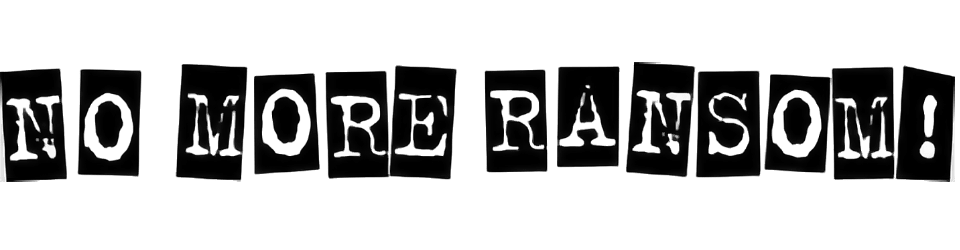
It is an initiative by the leading law enforcement agencies and cybersecurity companies from across the globe to get rid of the ransomware. The project has become a go-to source for all ransomware victims.
- It can help identify the type of ransomware infecting your computer.
- It has decryption keys for 100+ different ransomware.
- Provides detailed guidelines on how to decrypt files encrypted by ransomware.
- It educates users about ransomware infection and their countermeasures.
- The site is regularly updated with the latest ransomware decryption keys.
- Has a separate section to report ransomware crimes.
- The platform is available in 25+ languages.
2. Trend Micro – Ransomware File Decryptor

Trend Micro has been at the forefront in fighting the ransomware menace. Its ransomware file decryptor is reliable and works effectively.
- All the decryption tools are bundled into one single application.
- It has decryption keys for 25+ different types of ransomware.
- Trend Micro’s website provides information to help identify the ransomware type.
- As new threats emerge, new ransomware signatures are updated in the tool.
- Trend Micro has a special ransomware support hotline.
3. Kaspersky – Free Ransomware Decryptors

Powerful ransomware decryption tools from Kaspersky have helped unlock thousands of devices to date.
- 30+ decryption keys bundled into different tools.
- It has comprehensive how-to-guides for ransomware removal and file decryption.
- New decryption keys are frequently updated.
- Kaspersky’s website educates users about ransomware and its prevention.
4. Avast – Ransomware Decrypt Tools

Popular antivirus provider Avast also offers free decryption tools for victims of ransomware attacks.
- It provides detailed instructions on how to identify which kind of ransomware has affected your computer.
- 20+ ransomware decryption tools.
- Step-by-step ransomware decrypting instructions.
- This ransomware removal tool is updated regularly.
5. Emsisoft – File Decryptor

Emsisoft has been doing good work fighting ransomware. The company regularly releases free ransomware decrypt tools to download.
- Emsisoft provides 60+ decryption tools for various ransomware types.
- It helps identify the ransomware-type by analyzing the encrypted file.
- It offers detailed instructions for data recovery from ransomware encrypted files.
- New decryption tools are often updated.
6. McAfee – Ransomware Recover

McAfee is an old horse in the world of cyber-security. They are actively developing decryption tools as new ransomware threats emerge.
- McAfee Ransomware Recover or Mr2 is a well-polished decryption software.
- It can unlock user files, applications, databases, applets, and more.
- Their decryption framework is freely available for anyone in the security community to modify and develop.
- It provides in-depth information about ransomware.
7. Quick Heal – Free Ransomware Decryption Tool

Quick heal has developed some of the best security products over the years, and it is only getting better.
- A single tool bundled with multiple decryption keys.
- It offers decryption for some of the unique ransomware out there.
- Their website lists useful information on ransomware.
- It’s an easy-to-use ransomware removal tool.
Vital Advice
- Even if there is currently no decryption tool available for the type of malware that encrypted your files, please don’t pay the ransom to criminals. There’s no guarantee you’ll get the key needed to decrypt your files.
- Just save the encrypted files and be patient. The probability of a decryption tool emerging in the near future is high as multiple security specialists around the world are working on this issue.
- Think proactively and protect yourself in advance. It’s much more convenient not to get your files encrypted in the first place.
- Periodically make backups of your important files on a USB drive or external hard disk that is not kept connected to your computer all the time.
- Install a good Internet Security suite like Kaspersky Internet Security or download one of the free antivirus software from here and combine it with a free anti-ransomware tool.
Author: Nik is an author with over 14 years of expertise in software and tech. Holding an Engineering degree in Information Technology and a Master's degree in Data Science from Liverpool University, he is adept at dissecting and discussing the nuances of technology with clarity and precision. Disclaimer: The content on this website is originally created by human authors and is refined using AI tools solely to ensure grammar, flow and clarity.
